Creating Test Cases¶
With Burr tracking state is part of the framework. This means creating a realistic test case for an action involves turning a persister or tracker on and then pulling that state out for a test case. The following example demonstrates how to create a test case using the burr-test-case command.
Note: writing test cases for GenAI projects can be tricky. The same LLM API calls can result in different outputs. This means that ‘exact’ equality tests may not work, and you’ll need to resort to more fuzzy tests like checking for the presence of certain words or phrases, or using LLMs to grade the output, etc. We aren’t opinionated on how you do this, but in any case, you’ll need to write a test case to exercise things, and this is what we’re showing you how to do here.
Test Case Creation Example¶
Video walkthrough:
Steps:
You have built some part of your Burr application.
You have found some state you want to test / iterate on.
Note the project name, partition key, app id, and sequence id for the state you want to test. See orange lines indicating what to pull from the UI in the image below.
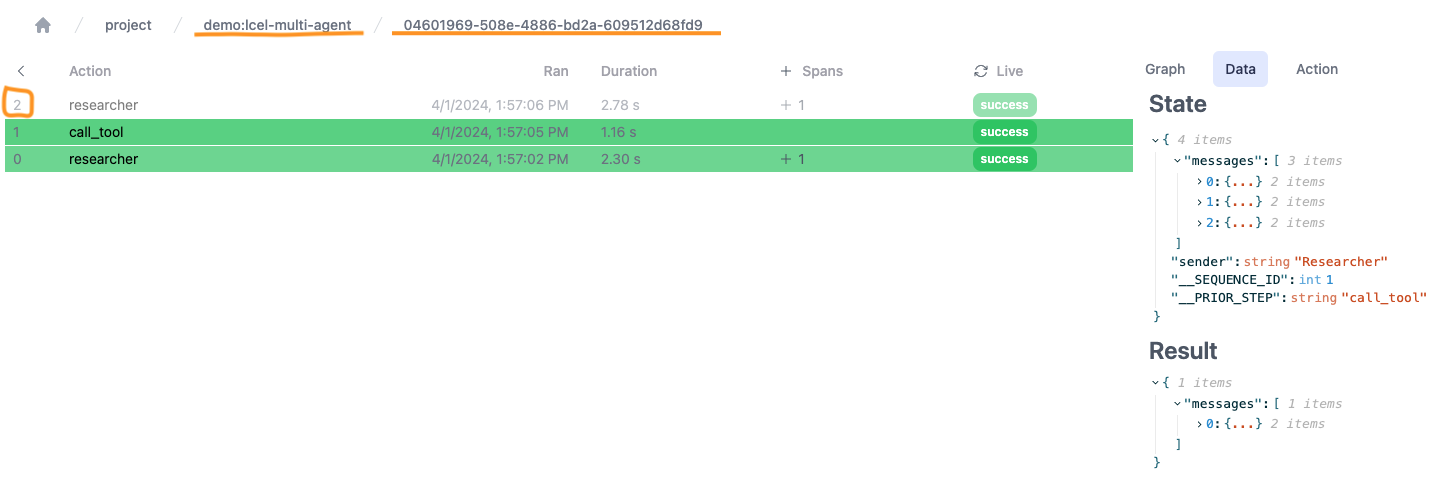
Run the following command & cut and paste the test to a test file. This will create a pytest test.
Adjust the test as needed, e.g. what you’re validating or asserting and how.
burr-test-case create \
--project-name "SOME_NAME" \
--partition-key "SOME_KEY" \
--app-id "SOME_ID" \
--sequence-id 0 \
--target-file-name /tmp/test-case.json
See github repository example for an example.
Future Work¶
We see many more improvements here:
Annotating data in the UI to make it easier to pull out.
Automatically suggesting tests cases for you to add.
Data export / integration with evaluation tools.
etc. Please let us know what you need!